Live Chat Departments and Queues
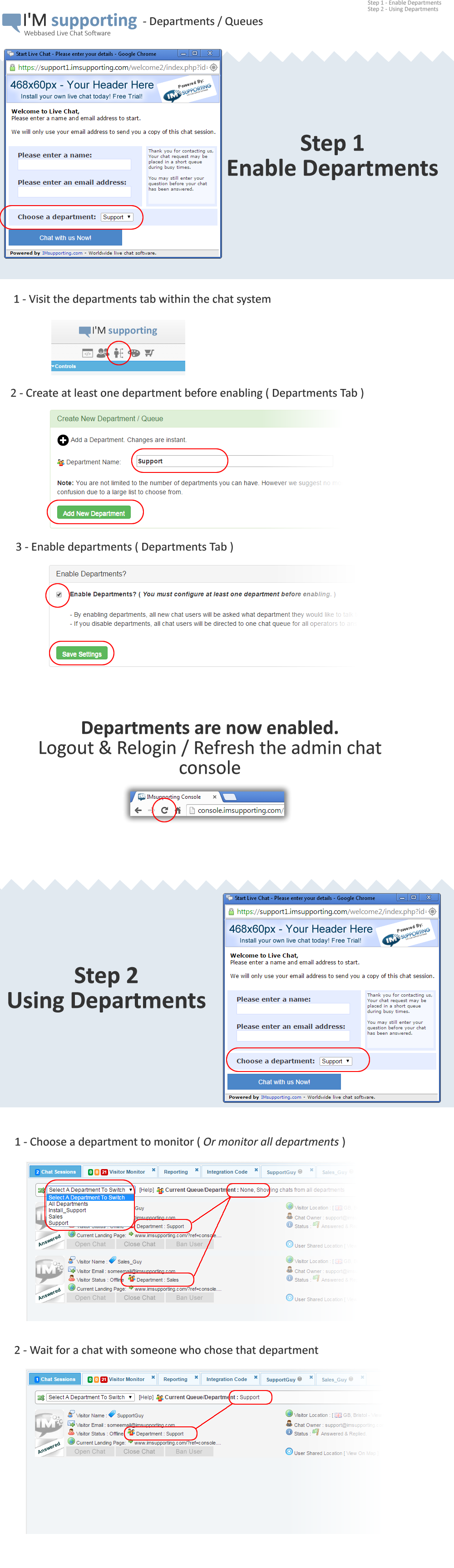
Live Chat Departments
Live chat departments are a great way to separate chats and users into logical support groups.
If you have a sales team and a support team for example, You can direct users to the team who can answer the users questions best.
IMsupporting allows you to create as many departments and chat queues as you like. When a user starts a chat session with you, they will be given a selection to choose from that base suits their need.
The chat session will then be directed to the team requested.
A live chat operator can manage all chats or only manage chats for their team by simply clicking a drop down select box.
Operators can switch between departments at any time.
Why use departments?
Live chat is great. In fact it is becoming one of the fastest growing hosted application industries on the internet. However. All this love for chat is causing problems for support teams.
Some companies will get a lot of chat requests per day and sometimes the support staff would work better if split into teams dedicated to certain aspects of support.
This is where “Departments” or “Custom chat queues” are a great feature. You can allow your users to select a department to chat to and then allow your operators to join these departments when needed and support just those users.
If you have support staff who would rather help everyone, then these users can select to view ALL departments and custom queues.
If you have staff who would rather focus on one subject, these users can select a single department to monitor and answer chats for.
How easy is it to use departments?
With IMsupporting. The process is fairly simple and easy to setup.
1) Create a minimum of one department
2) Enable departments
3) Choose what department to monitor chats for and wait for customers. Alternatively, You can monitor ALL departments / custom queues when needed.
