Live chat windows
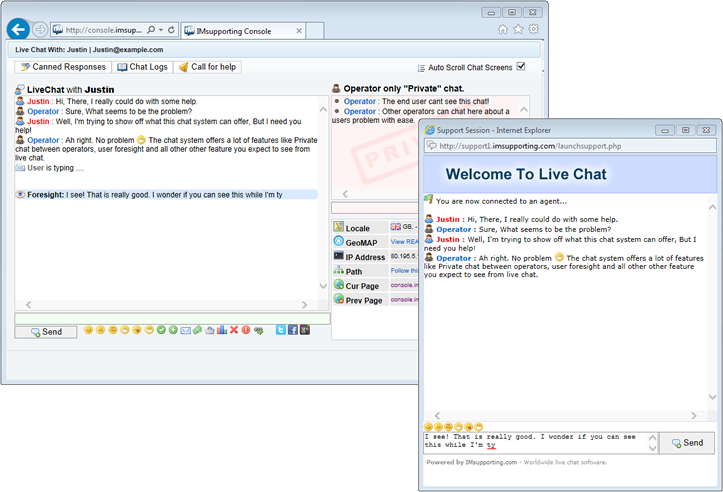
The admin and user chat windows
Here we have a screenshot of our main live chat software windows. These are different based on the user. The admins and chat operators see a larger, more complex chat window. This allows you to send more information to the user quicker and easier. Not only can admins send links to twitter accounts, facebook accounts or simply send a silly smiley. You can also chat to multiple admins and operators in a “private chat”. The private chat screen gives you a hidden chat area to talk about a users problem if needed. Operators can also use canned messages to quickly answer common questions. The basic website user interface is a cleaner, simpler chat window. This is what your visitors see. This is what they will use to talk to your support staff. It can also be customized to match your own business website theme and colors.
