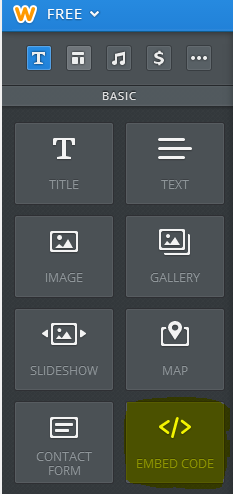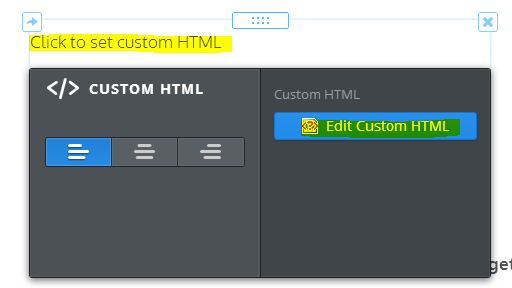How to add live chat to Weebly websites
Easy to implement live chat for Weebly
Easy to implement live chat for Weebly
Follow our simple step by step guide to install live chat into your Weebly online Shop or Website
Click here for our demo website on Weebly to see it working!
Login to your Weebly website dashboard and click Edit.
Click and drag the “Embed Code” widget into your website.
Place this in the location where you would like the chat button to appear.
If you will be using a floating “Footer” chat button, Simply place this widget anywhere on the site ( It will vanish when live )
Hover over the “Embed code” widget that you just placed on your website. Now click the “Click to set custom HTML” link.
A black box will open up, now click Edit Custom HTML
Copy and paste the live chat code from the IMsupporting live chat dashboard into the box on Weebly’s dashboard.
Click save and close then widget box.
Save your website and test.
If you have problems, We can install it for you, Simply ask our support staff.