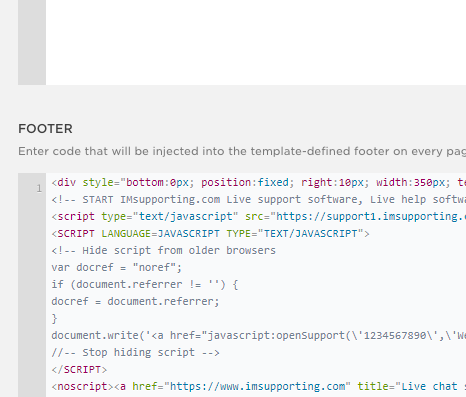SquareSpace Live Chat Integration
Step One – Login to your SQUARESPACE system and click “Settings” on the left hand menu.
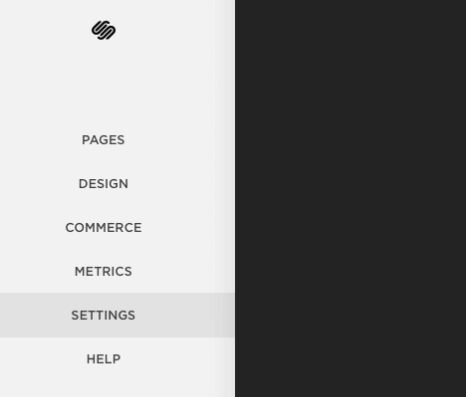
Step Two – Click “Advanced” near the bottom of the menu.
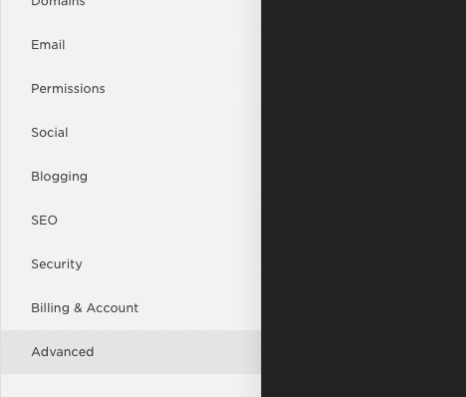
Step Three – Select Code Injection
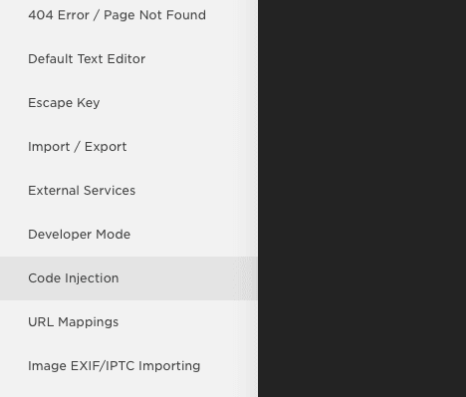
Step Four – Paste in your live chat plugin script code into the “Footer” section and save.